IBM Business Analytics

AI at IBM refers to Augmented Intelligence not Artificial Intelligence. The difference lies in the fact that, IBM believes AI is a partnership between man and machine used to enhance and scale human expertise rather than replicate human cognition.
Additionally, as best understood by most, Artificial Intelligence (AI) is the theory and development of computer systems able to perform tasks that normally require human intelligence such as visual perception, speech recognition and decision making.
AI therefore, has extraordinary potential to benefit our society as long as we take into account, the the ethical issues surrounding it's application.
Summary
Journey to Digital Onboarding
Digital products lacking a seamless onboarding experience often "looses users" during the initial phases of the trial period without users ever realising the true value of the product.
Business to Business (B2B) products offer a wide variety of capabilites which introduces many potential pathways and branches to get users started with interaction but this creates many points of friction which greatly reduces the ablity for users to become active and productive.
The Onboarding experience for all B2B products, should therefore be designed to cater to all levels of technical and business expertise users.
My Role
As a UX Researcher, my duties and contribution to team included: recruiting research participants, conducting competitor analysis, interviews and design thinking workshops to synthesise data, producing Personas, Journey Maps, Design Strategy Guide, Best Practices Framework and translating research data into low, medium and high-fidelity prototypes. Additionally, I also conducted Usability Testing sessions to validate our design choices.
Preface: How might Augmented Intelligence (AI) be incorporated into the end-to-end onboarding journey in a B2B context?
The journey for each user from Discover, Try and Buy to Active Usage, requires specific technical or business knowledge. The experience will vary by user as they find usage to be complex and time consuming. By exploring the various stages of the onboarding journey and leveraging AI, the ideal solution seeks to highlight how businesses might address the desired outcomes by exploring the B2B market and choosing a domain of focus to contextualise the solution.
Note: The project was not limited to IBM technologies/products or their competitors.
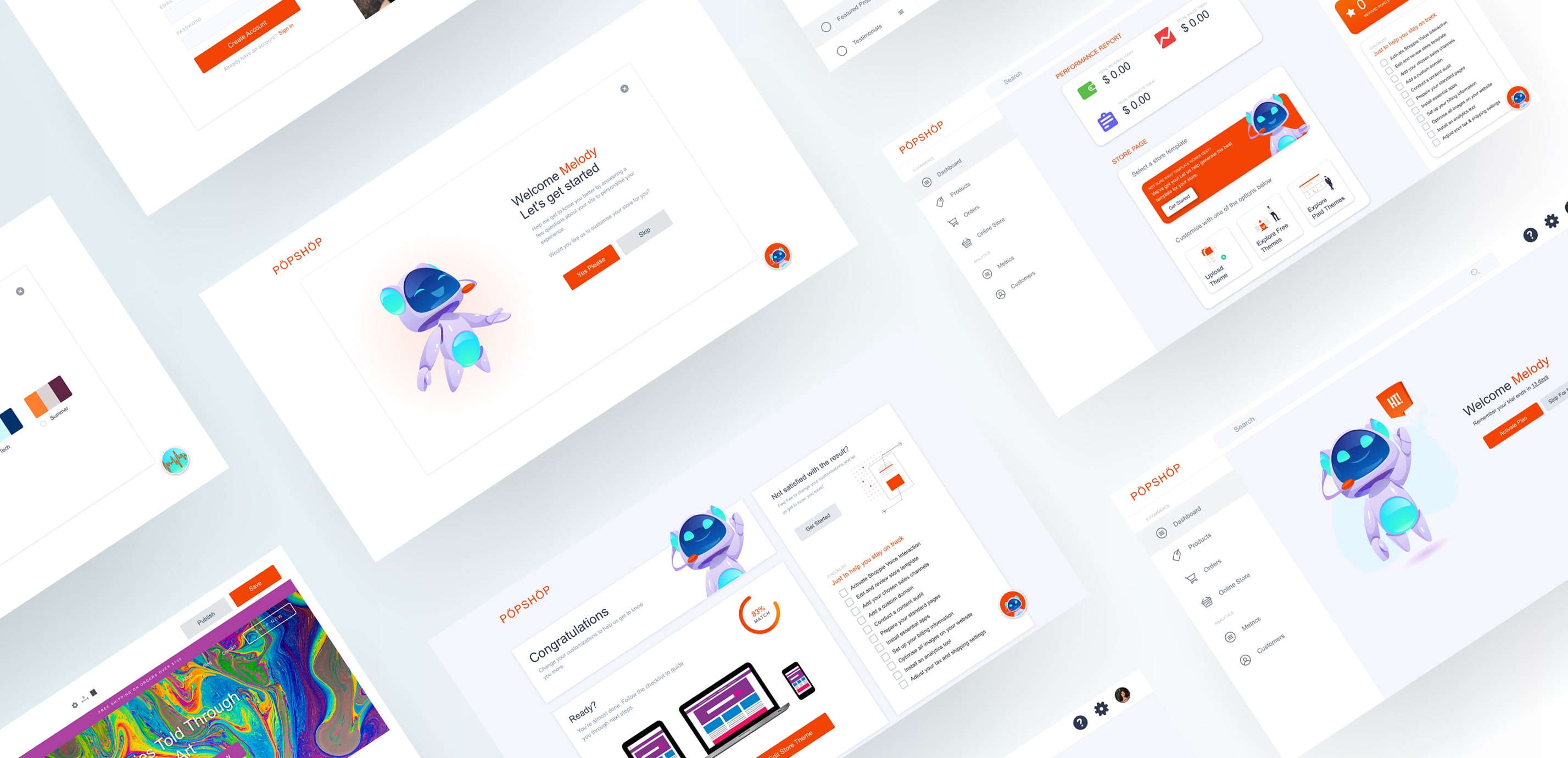
Empathy
Three exploratory questions provided a sense of direction as we proceeded to plan our research actives and empathise with our users.
- What would be the ideal AI integrated onboarding experience for B2B tools?
- What are some onboarding best practices currently employed by B2B tools?
- How might an enterprise company like IBM apply best practices to bring users the desired business outcomes efficiently and quickly?
Research Goals
How do the users feel about undertaking the process of setting up their eCommerce store and onboarding to a new platform?
How do we improve the onboarding experience for users?
What could potentially influence the users onboarding journey?
Industry Research
We looked at major industries to understand their current onboarding process and AI technologies that they were utilising. We also looked at how Gamification might be used to retain users as well as market data to gather insights on technology adoption and interaction styles. As a team, we voted on an Industry to contextualise our solution as the project was not limited to IBM technologies.
Ecommerce as a rapidly growing industry, was chosen as it was very relevant to the on-going global pandemic and also meant that the possibility of finding suitable research participants would be less challenging.
Participant Recruitment
We distributed a screener survey via Google Forms to find qualified persons to interview. Our interview criteria for qualified candidates was direct experience launching an eCommerce store either for themselves or for a company for which they were employed.
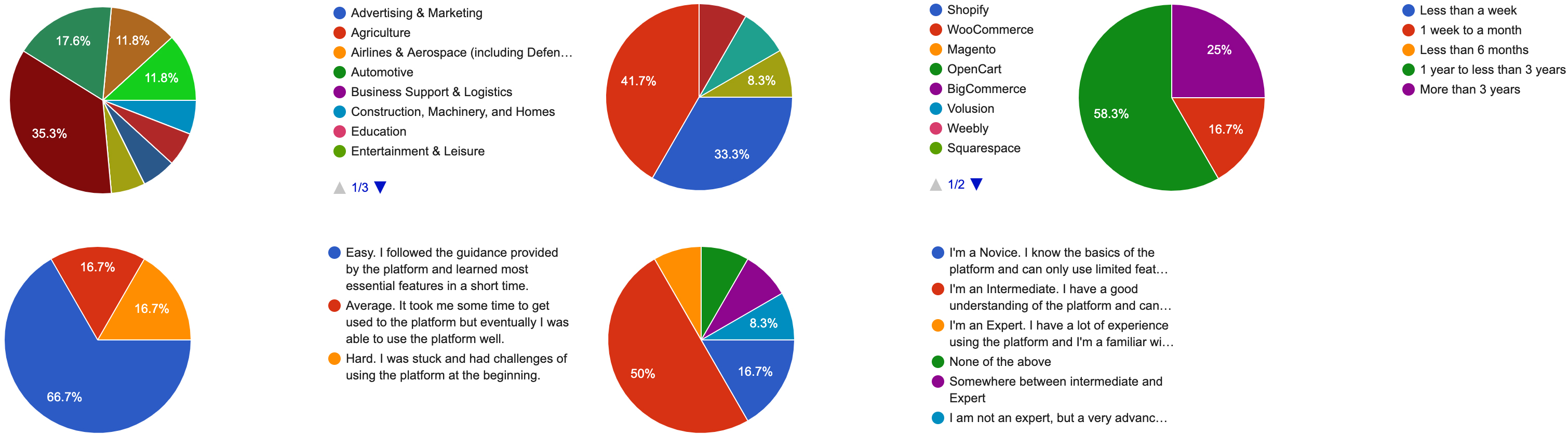
Competitor Analysis
The Competitor Analaysis was carried out to identify the major competitors in the ecommerce space and looked at their product offerings and strategies. The Competitor Analysis, also helped to inform some of the interview questions that we would ask our participants.
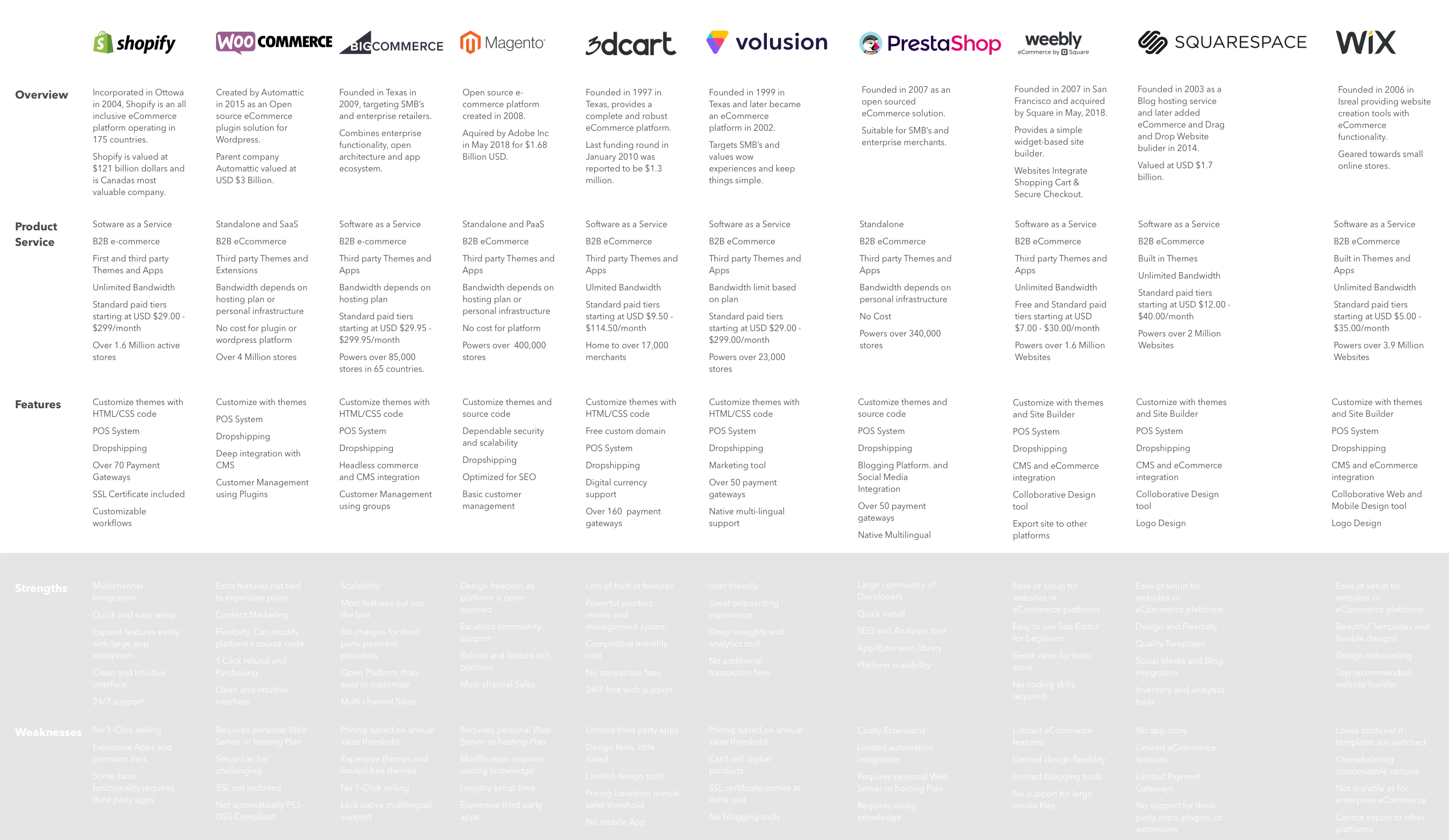
User Interviews
For qualified participants, they were interviewed with the goal of capturing as much of the initial onboarding experience as possible as well as how they might envision AI being of more assistance during the onboarding process.
Most of our participants were small business owners with full time jobs and side businesses. The participants were also a diverse group varying in age and geographic location.
For our first Design Thinking workshop, data was organised using an Affinity Map to identify themes and cluster the research data along with their relationships. What we found was that:
- 60% of users had novice to intermediate expertise
- 60% of users stated customisation is important or critical
- 60% of users thought ease of use and a user-friendly UI is important
- 40% of users mentioned they thought more customer support is needed
- 27% of users wanted more assistance through the setup process as they lacked technical skills
- 20% of users thought the process to set up their eCommerce store was difficult and there was information overload
A few participants also thought that data privacy and security was an important factor to take into account.
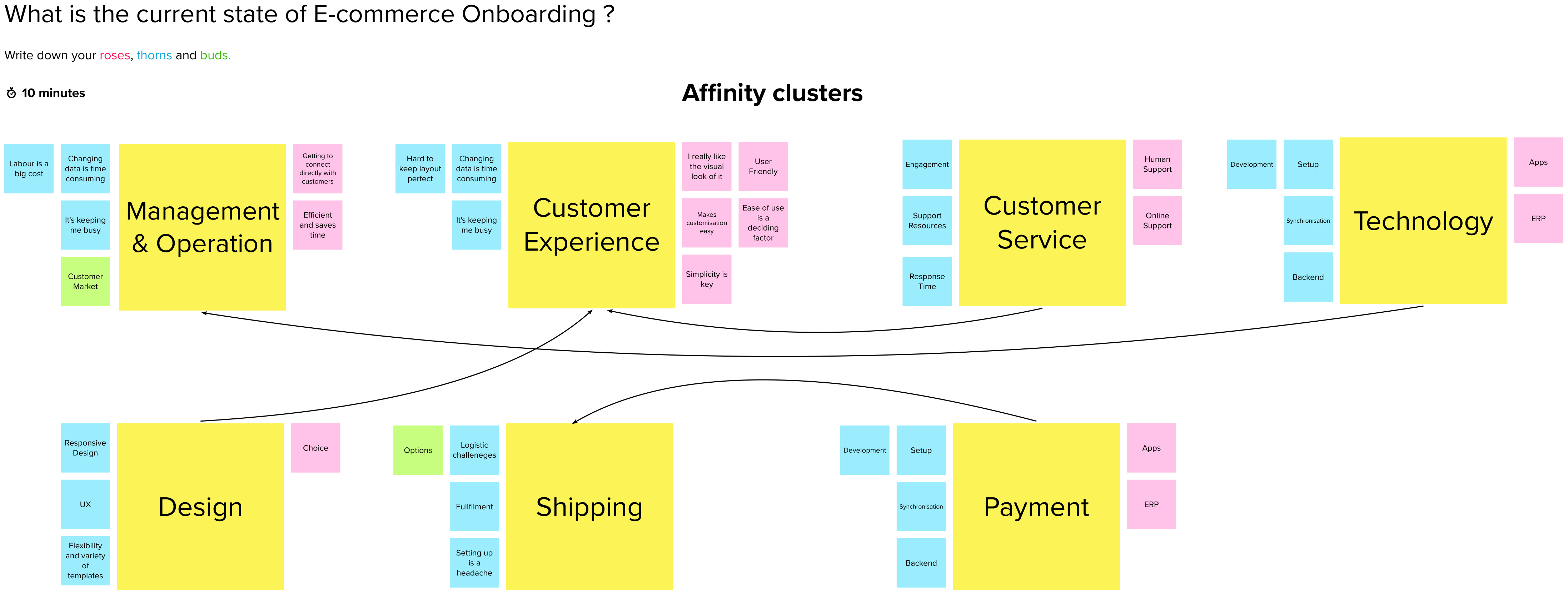
Empathy Map and Scenario Map
By creating an Empathy Map, we were able distill and categorise our knowledge of the participants based on 6 factors. This allowed us to remove bias from our designs, uncover unexpected insights on user needs and align the team on a single shared understanding of our participants.
To accompany the Empathy Map, an As-Is Scenario Map was also created to map out the required steps that a user will take to complete a task at each of the 6 onboarding stages. Both maps also serve as a backdrop for our Personas.
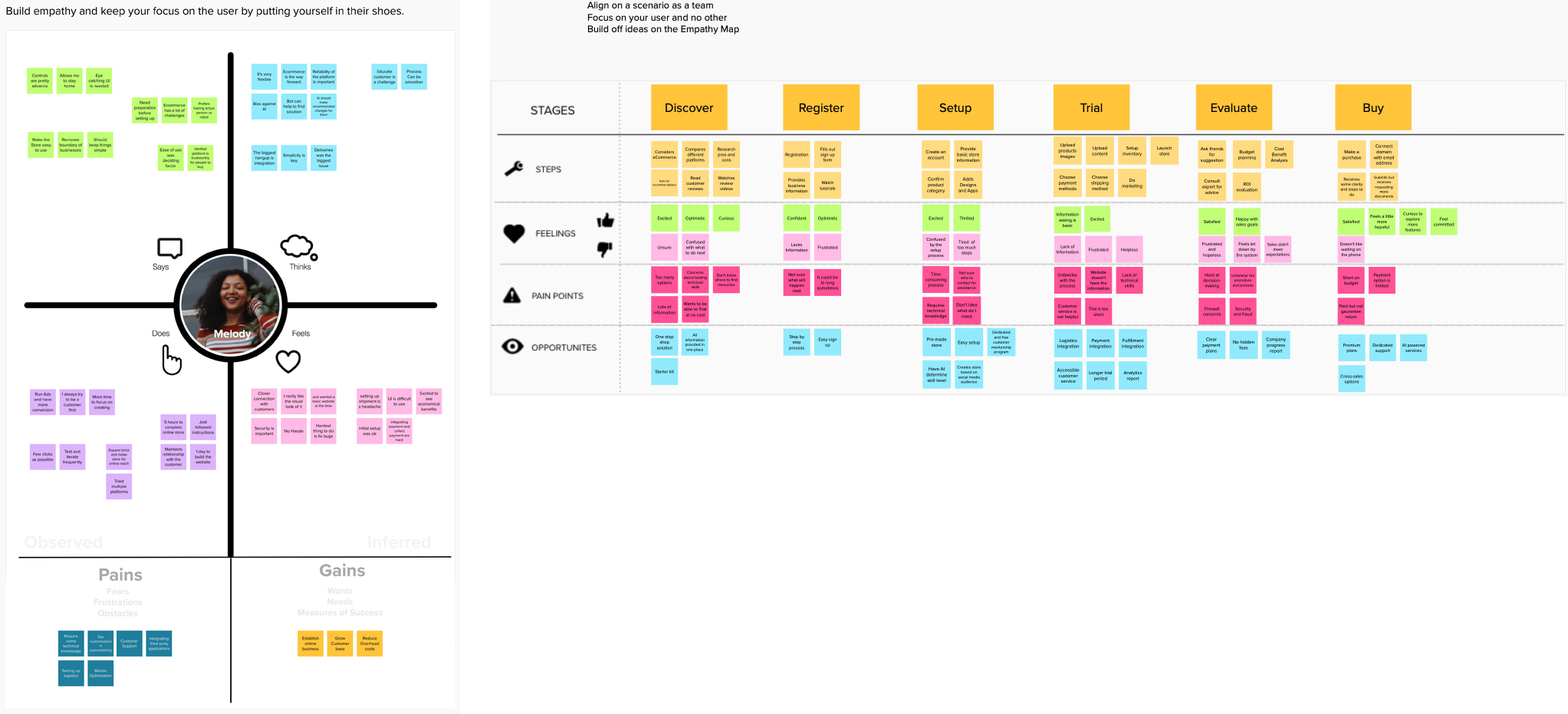
Personas
We looked at the users that we interviewed and categorised them based on their experience and skill level with eCommerce platforms. This became our primary and secondary user. Our primary user has less technical knowledge while our secondary user has quite a lot of technical expertise and is very comfortable working on eCommerce platforms.
In Melody’s case, her main goal is to establish her online business and build her customer base while Eric who has family obligations, is considering closing his physical store and running an online store so that he can spend more time with his family.
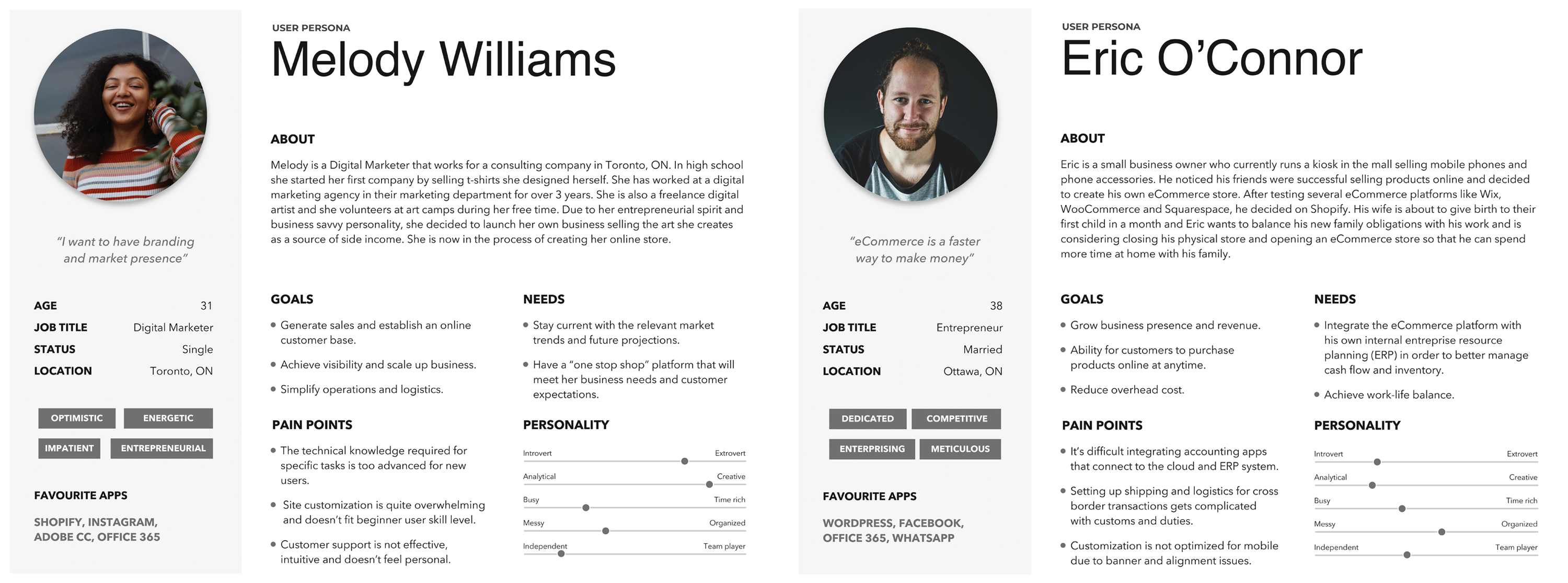
Journey Map
A Journey Map was created for our primary persona Melody. The Journey Map outlines Melody's experience at key touch points throughout the onboarding journey and highlights her emotional state during each stage.
Throughout the journey, the team sought to identify the motivations, enablers and barriers that influences Melody's actions and reactions.
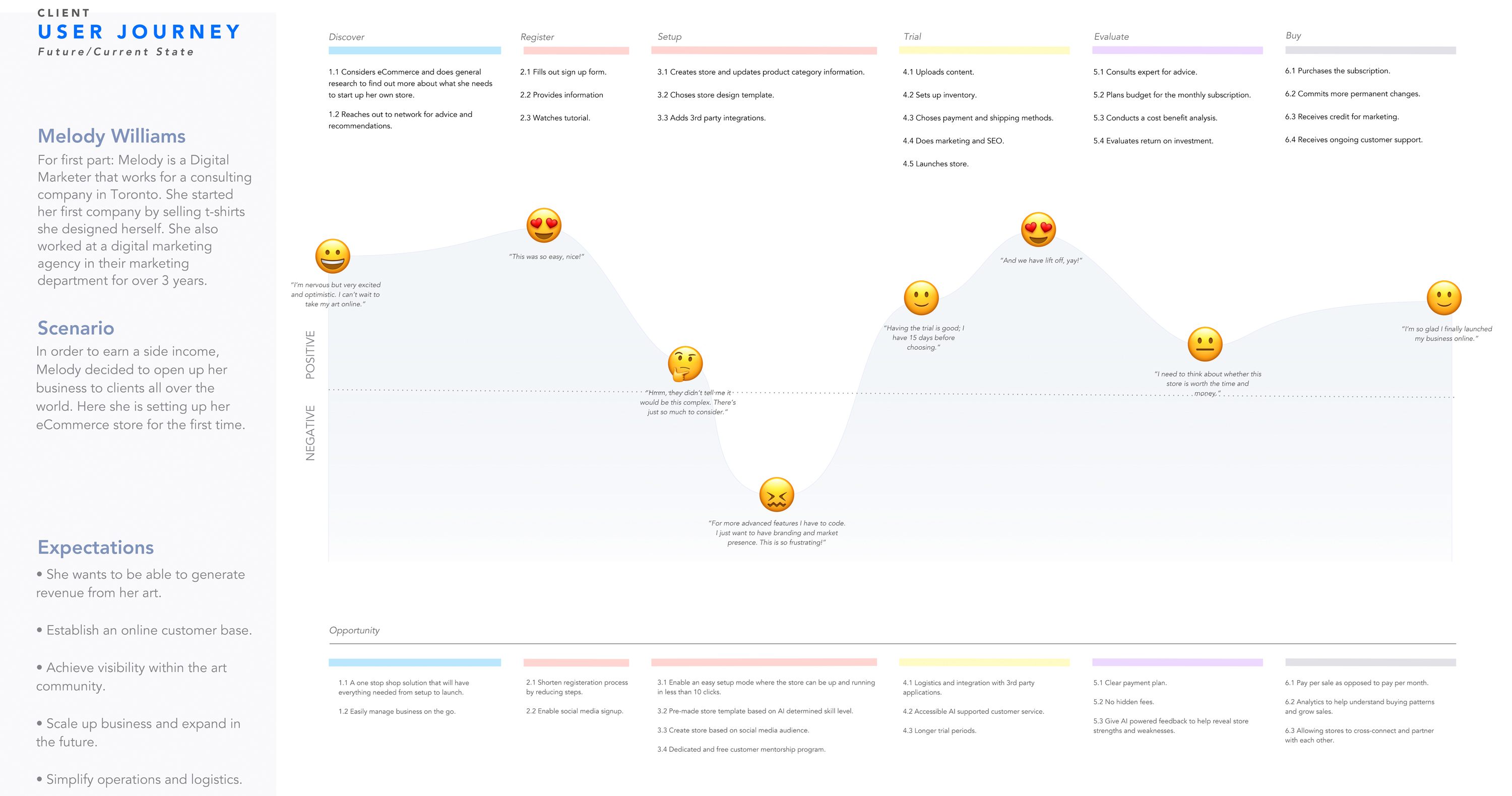
Define
Needs Statement
To further establish the purpose and rationale of the project, a Needs Statement was created and refined over a few iterations.
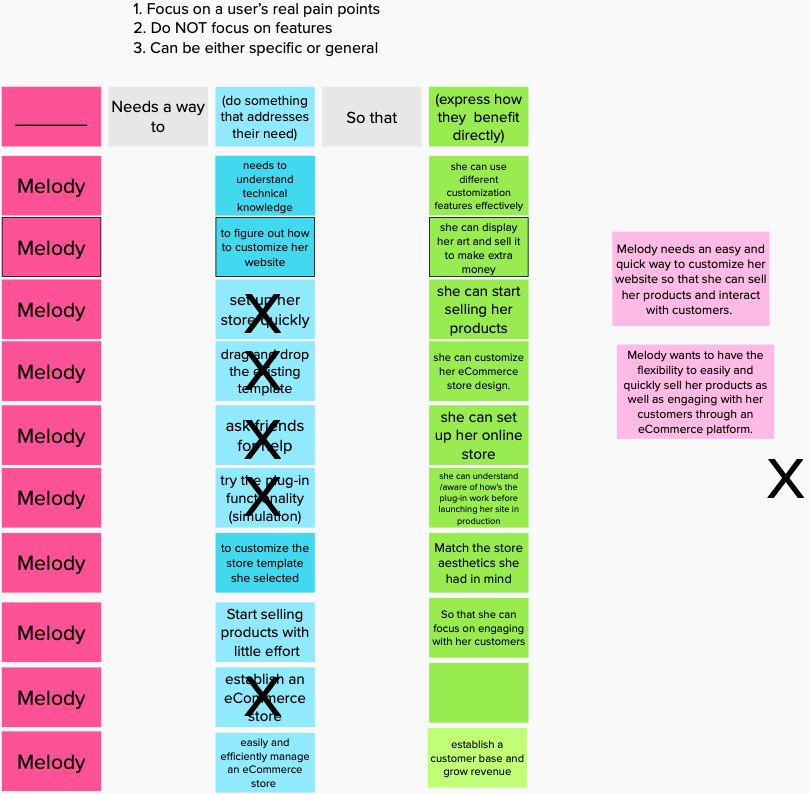
How Might We.. ?
Our HMW statement was also revised a few times as we progressed through the design thinking process.
How might we design a B2B user onboarding journey using AI that allows customisation to different skill levels and learning styles?
This statement encompasses all the pain points faced by Melody and considers opportunities to solve her issues and provide value.
Ideate
Brainstorming
The team was encouraged to generate as many ideas as possible which was later clustered and voted for based on importance and feasibility. Creating a safe and collaborative space encourages team members not to disregard any ideas that came to mind.
Keeping inline with the IBM Enterprise Design Thinking Framework, we revised our "Hills" in order to communicate the intent of our project with clarity and flexibility.
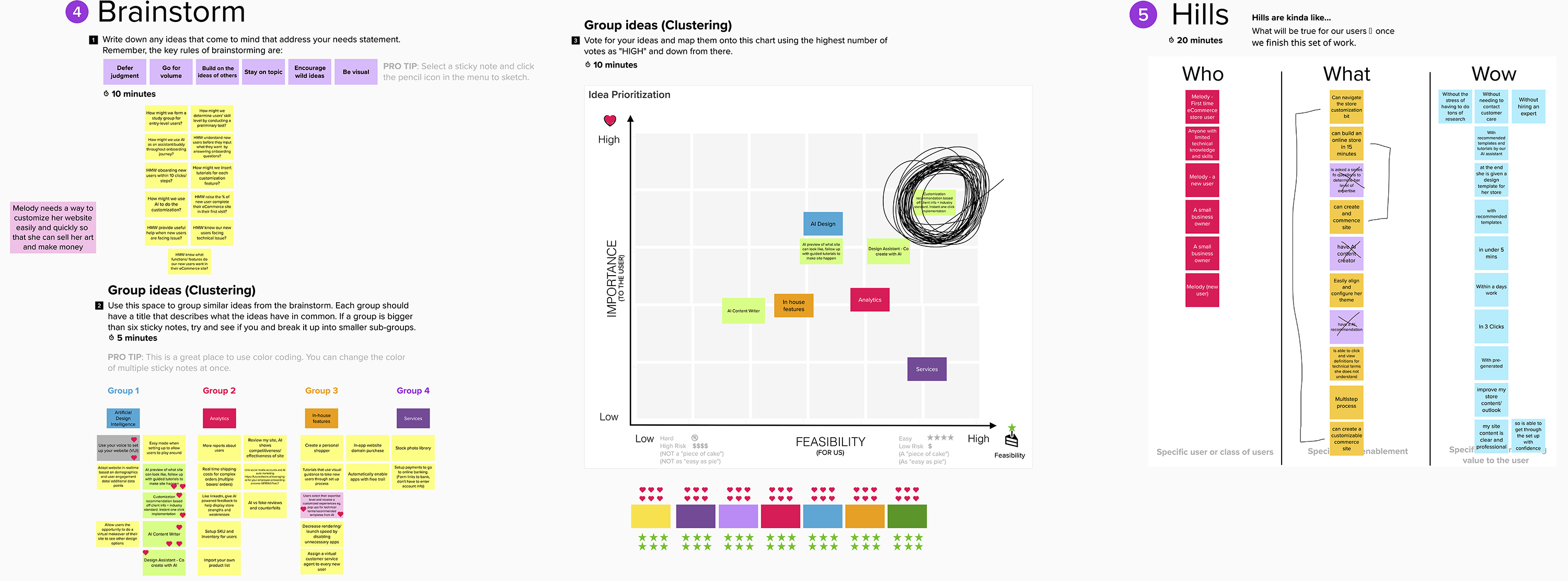
Design Opportunities
Combining our primary and secondary research, we were able to identify some design opportunities that addressed our problem statement and provided an optimal solution for Melody by addressing her pain points.
These design opportunities were:
- Optimise customisation results to cater personal preference
- Implement enhanced chatbot technology to facilitate better customer service
- Incorporate voice AI to improve accessibility and adapt to growing appetite for voice technologies
- Utilise gamification tactics to provide user incentives and inspire action
A Best Practices Design Guide was also created and summarised in the form of an Infographic.
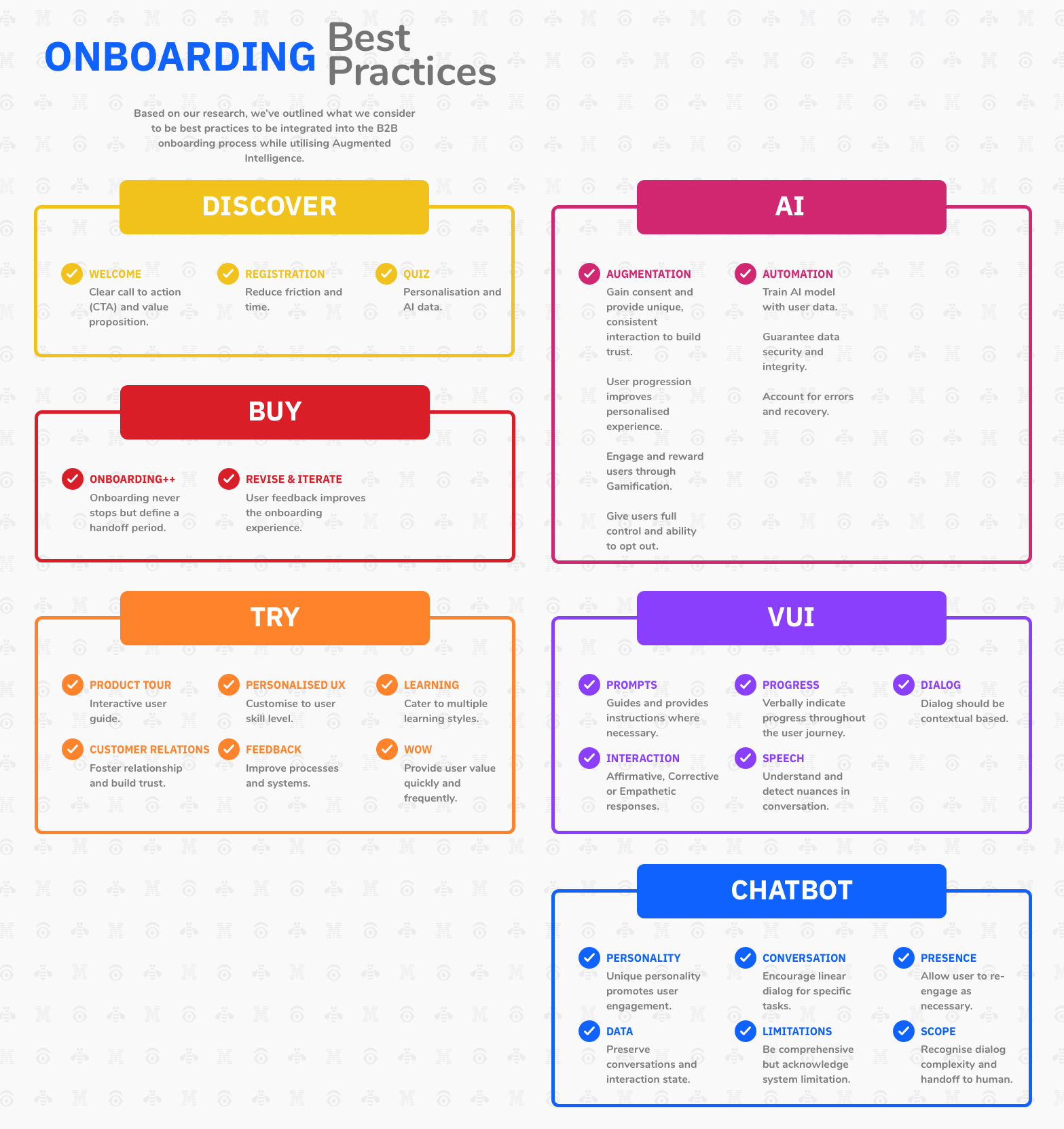
Prototype
Chatbot
Applying research data with our best practices framework, Shoppie the Chatbot, is deeply integrated into the platform as it assists Melody in completing tasks to get her store setup as well as keeping track of user engagement to provide support whenever needed
Shoppie was given anthropomorphic traits to ensure its responds and behave in a human like manner.

Low Fidelty sketches highlights Shoppie's integration.
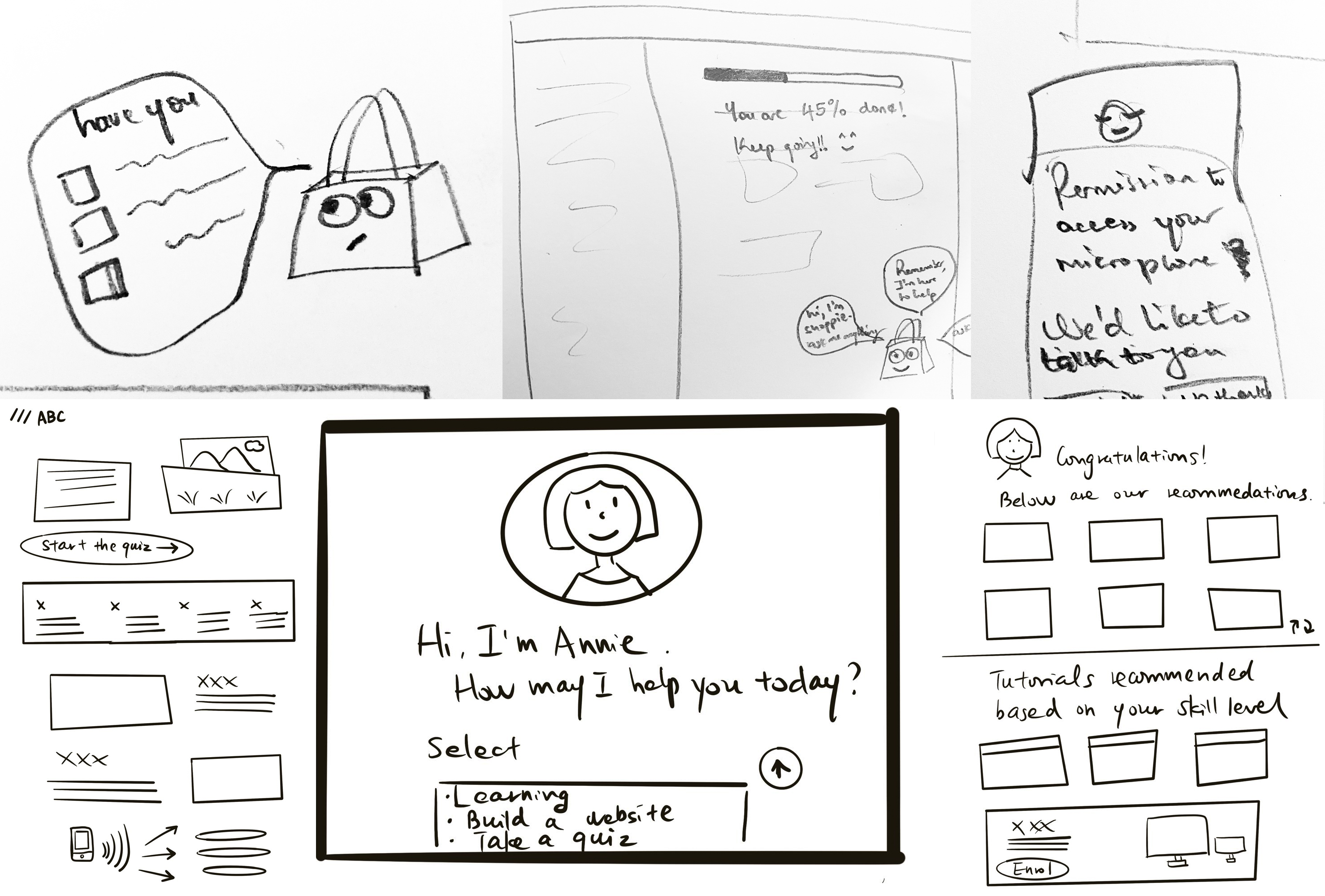
Voice User Interface (VUI)
We know our users wanted convenience and we looked into Accessible Design. As an alternate form of interaction, the VUI caters to users with disabilities and seamlessly integrates with Shoppie to let users use their natural voice to interact with the platform in the registration and setup process.
The VUI using IBM’s novel Watson technology, can detect nuances in conversations and respond appropriately in a human like manner.
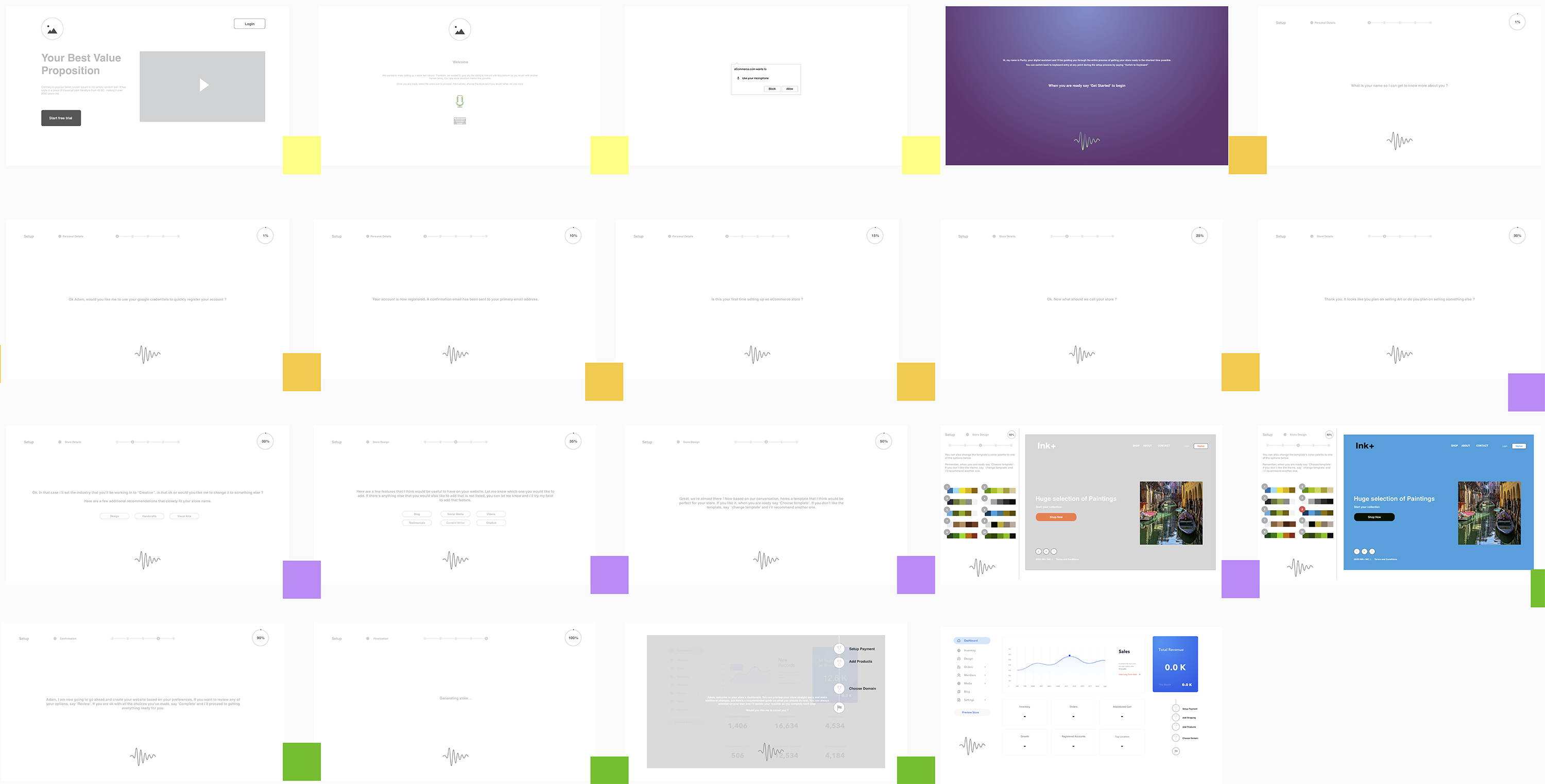
User Flow
Users of the platform, can input data using a standard keyboard and mouse for the entire process. Alternatively, the user flow and UI adapts for voice input if utilised.
The interaction begins with a questionnaire that requires as little data input as possible keeping in line with our best practices guidelines. Successfully registering and choosing a theme, Meolody can complete the setup of her store and conduct management operations.
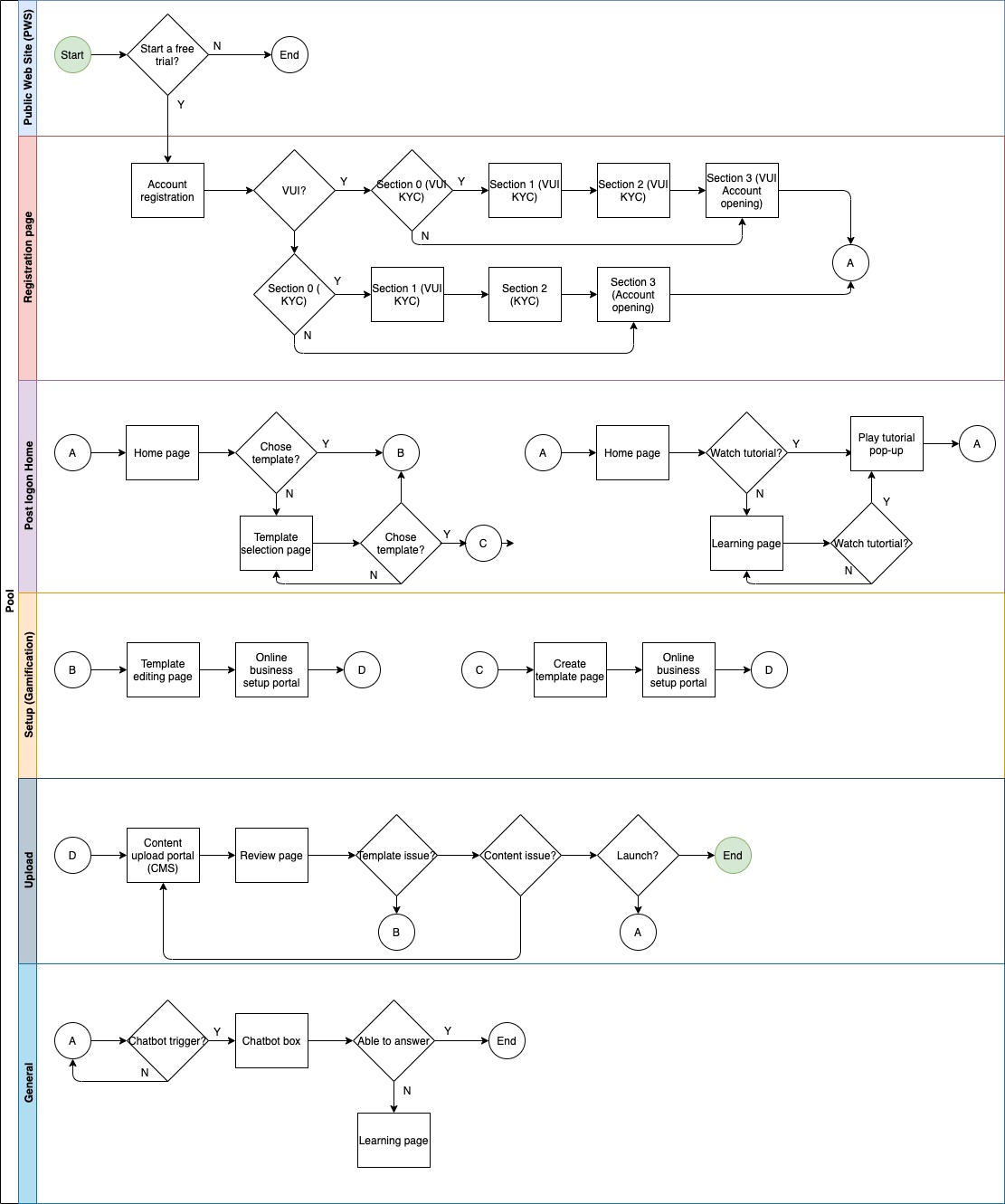
Wireframes
Wireframes were also created for the overall platform to define specific elements and visual hierarchy.
Similar to the VUI's questionnaire, Melody answers a few questions to personlise her setup and learning experience as well as selecting store designs that were recommended.
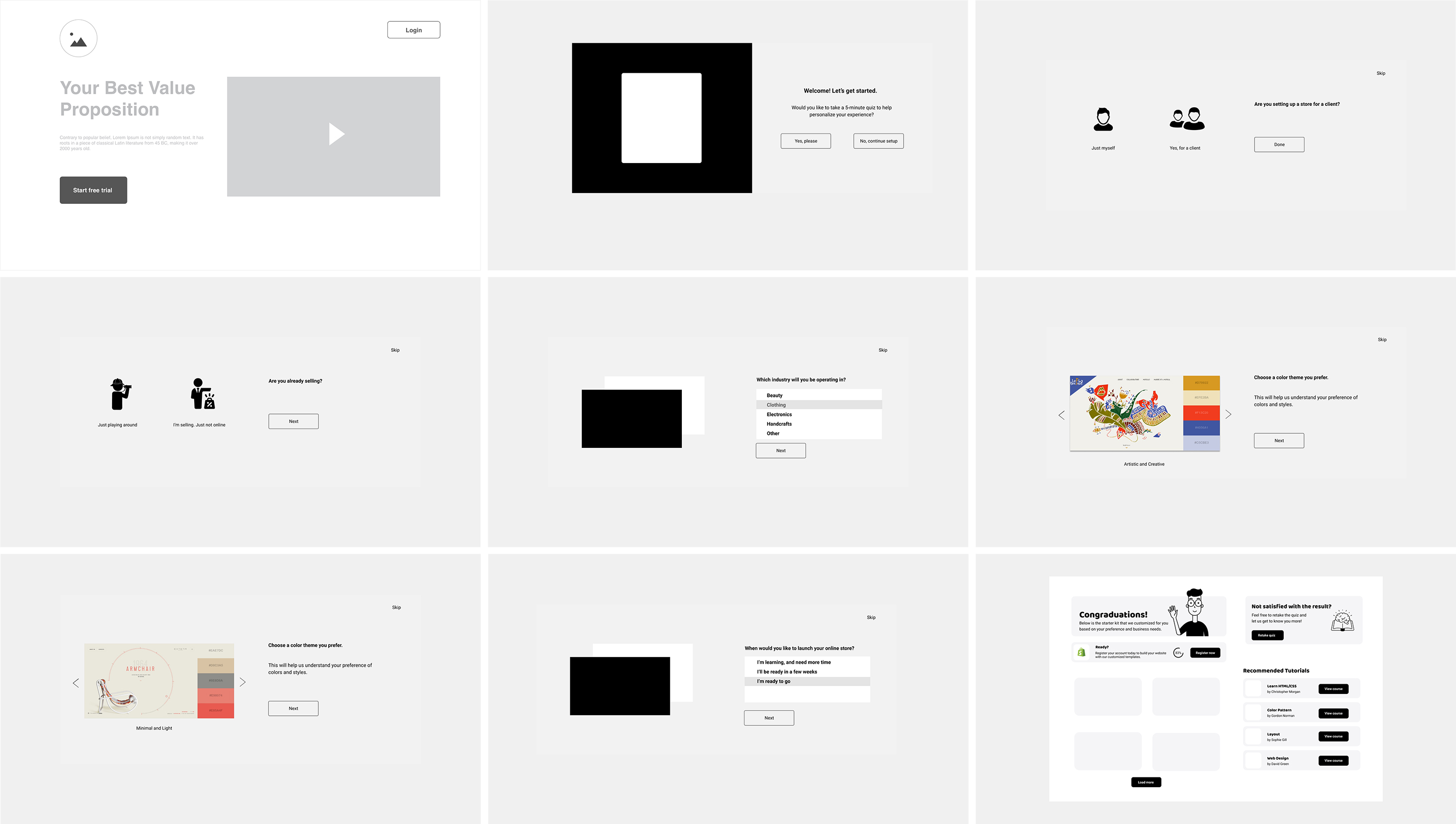
Test
Usability Testing
To validate our design choices, we invited 10 participants to test our high-fidelity prototype on Invision. We obtained their consent before conducting the testing session and provided instructions for 5 activities that they would be perform.
We monitored our test participants screens to later provide additional insights regarding the use of the product. A survey was conducted by each participant at the end of the test which was then used to calculate the system usability score. This also contained questions that were used to capture additional feedback.
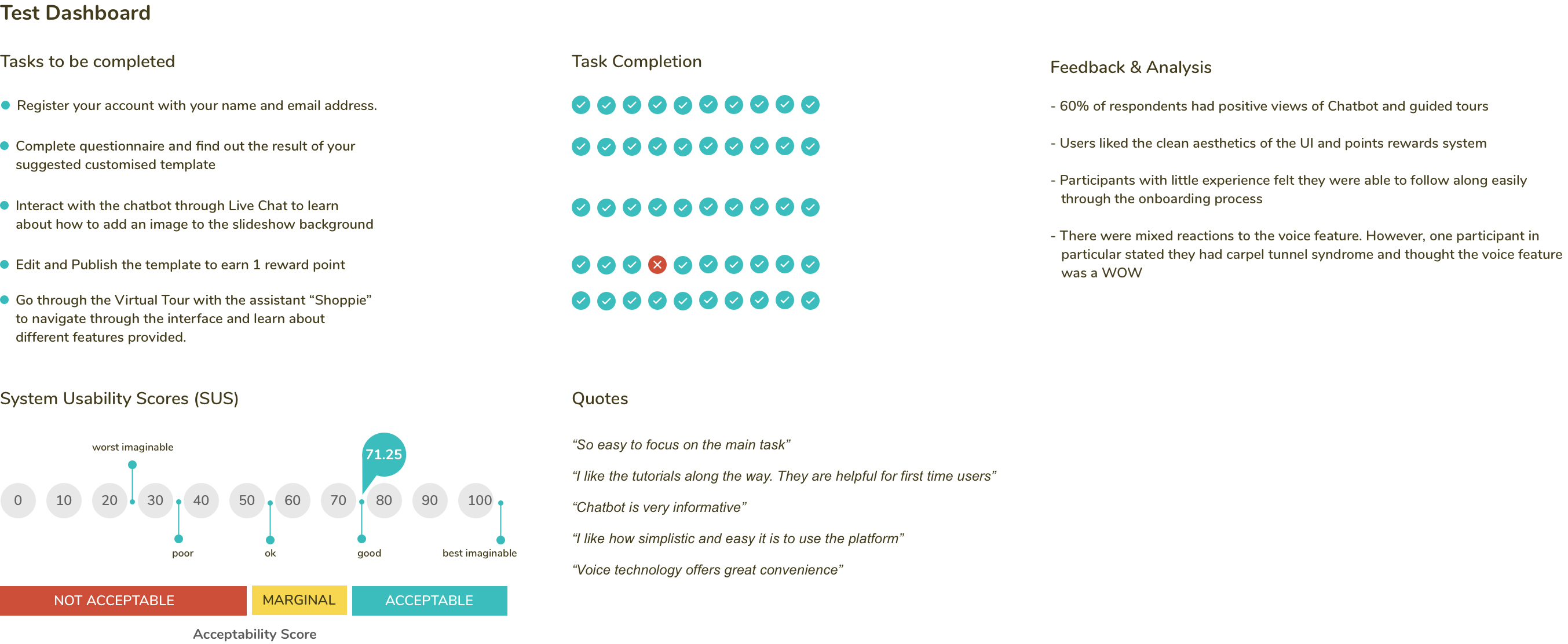
Solution
Final Design
Popshop is an ecommerce platform that incorporates validated design patterns and AI best practices to provide a wonderful user experience and functional product.
The Walk-through video below (voiced by team member), demonstrates the use of Popshop.
Additionally, a second walk through video was created to demonstrate the use of the VUI as this UI and interaction style is transparent in nature.
Reflection
Did we solve the problem ?
The solutions that we came up with as a team, support and achieve the purpose of our research. They align with the best practices of onboarding and help our users (Melody in this case) to create her store quickly by addressing her pain points which include frustration with the setup process because of her lack of technical knowledge and wanting more customer support.
The e-commerce platform Popshop, provides value by ensuring Melody:
- Receives personalised content that is catered to her needs.
- Has a chatbot on standby that can provide support and shows that Popshop cares about its users, thus building a long-term relationship.
- A Voice User Interface, which gives her the ability to have a frictionless and accessible experience.
Limitations and next steps
Although we were happy with our results, we felt it was somewhat challenging to complete the research and deliver the results that were presented in a virtual environment. We did not have the benefit of in-person interaction with our research participants which would have allowed us to better connect and empathise more with the users.
As for what we would do differently in the future, we would conduct additional usability testing to further validate the design changes and feature implementations that were carried out. Additionally, we would explore other AI solutions that could possibly enhance the onboarding experience for Melody and other users.
Some of the other ideas we had considered were AI content writers and privacy enhancements.
Lessons learned
Research is the foundation and is at the heart of innovation. Research helps build empathy to understand user needs.
It is important to take a human-centered design approach by placing the user front and center to focus on their pain points.
Finally, to really validate and improve designs that deliver a successful product to your targeted users, continuous iteration of your designs through user testing is essential for this outcome.