OpGuide - Walkabout

Haptics can be defined as the sense of touch in relation to an object or environment and allows an individual to be aware of the effects it has on the senses. Haptic technologies are now ubiquitous in many areas such as medical, gaming and military training as they provide a great way to simulate real environments and actions. Haptics is especially helpful for the visually impaired and blind.
Examples of Haptic Technologies can be seen in mobile devices where a device will vibrate to notify the owner of a call, message or in game action. Websites can also simulate haptics by the integration of optically stimulated haptics technology.
Services
Human Computer Interaction
User Experience Research
User Experience Design
Hardware Prototyping
Client
Middlesex University | London
mdx.ac.uk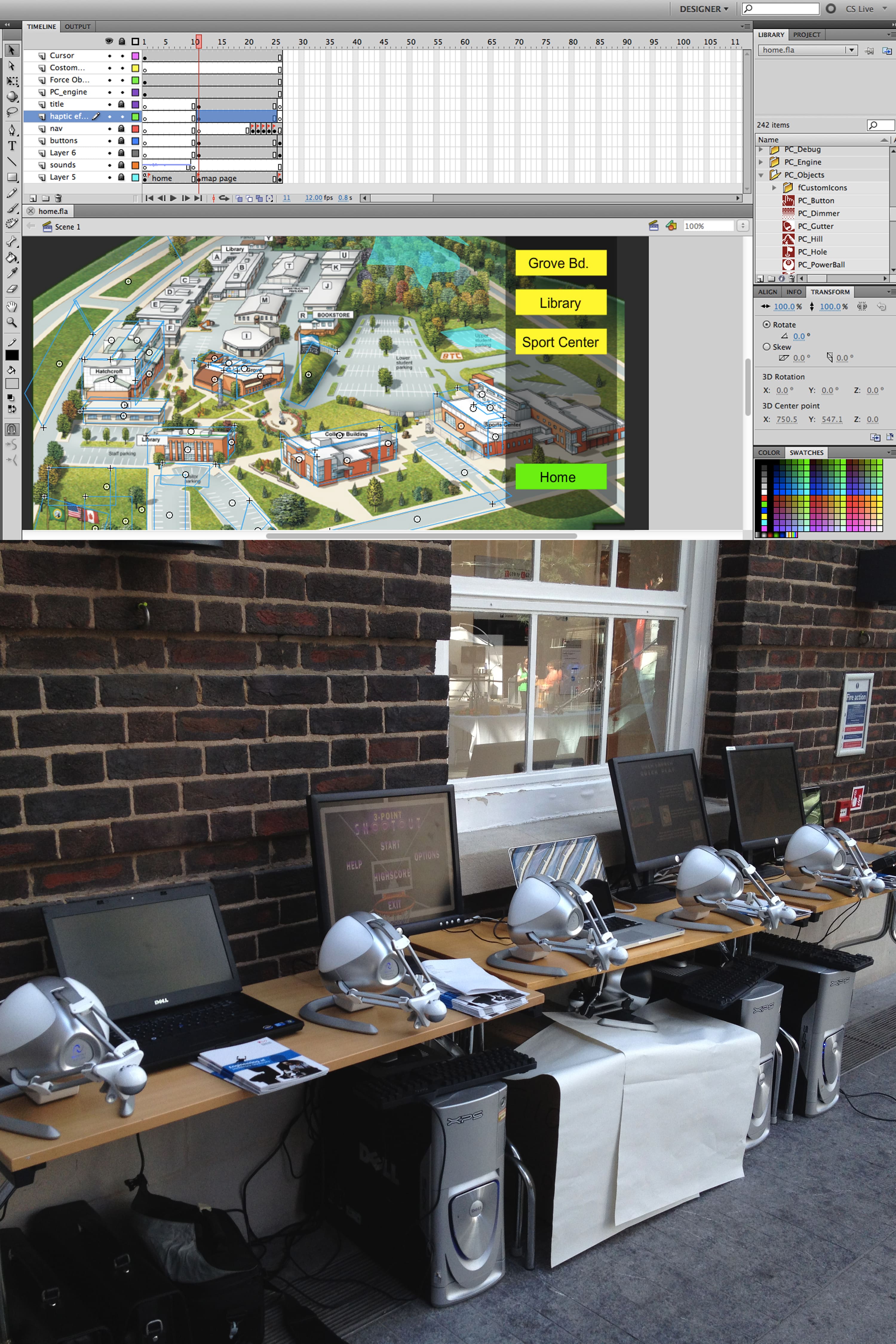
The problem
We have to create based upon our previous experience, a haptic mobility device which enables users with glaucoma to get around without the need for outside assistance.
Our basic goal was to give mobility to people who may currently suffer from visual impairment and give them the confidence to travel on their own.
In the planned scenario, the user needed to travel from Hendon Central to Middlesex university, in aid of an open day event which was happening at the university.
The basics of the travel device required it to be able to Navigate the short route based on information uploaded from a computer.
Functional Requirements:
1) A way to accurately calculate the distance travelled by the device and aids the device’s onboard global positioning system (GPS) in the event no satellite communication is available.
2) Must be able to safely navigate around and avoid obstacles in the navigational path
3) Be comfortable to use over prolong periods without endangering the user’s health
4) Be easy to operate and control when guiding the user
5) Should include haptic feedback that notifies the user based on a change in the environment or violation of the navigated path.
6) Provide status information that it is on and working

My Role
I was Team and Product Design Lead. I oversaw the entire design process including protype construction and researched Haptic Technologies and visual impairment disabilities.
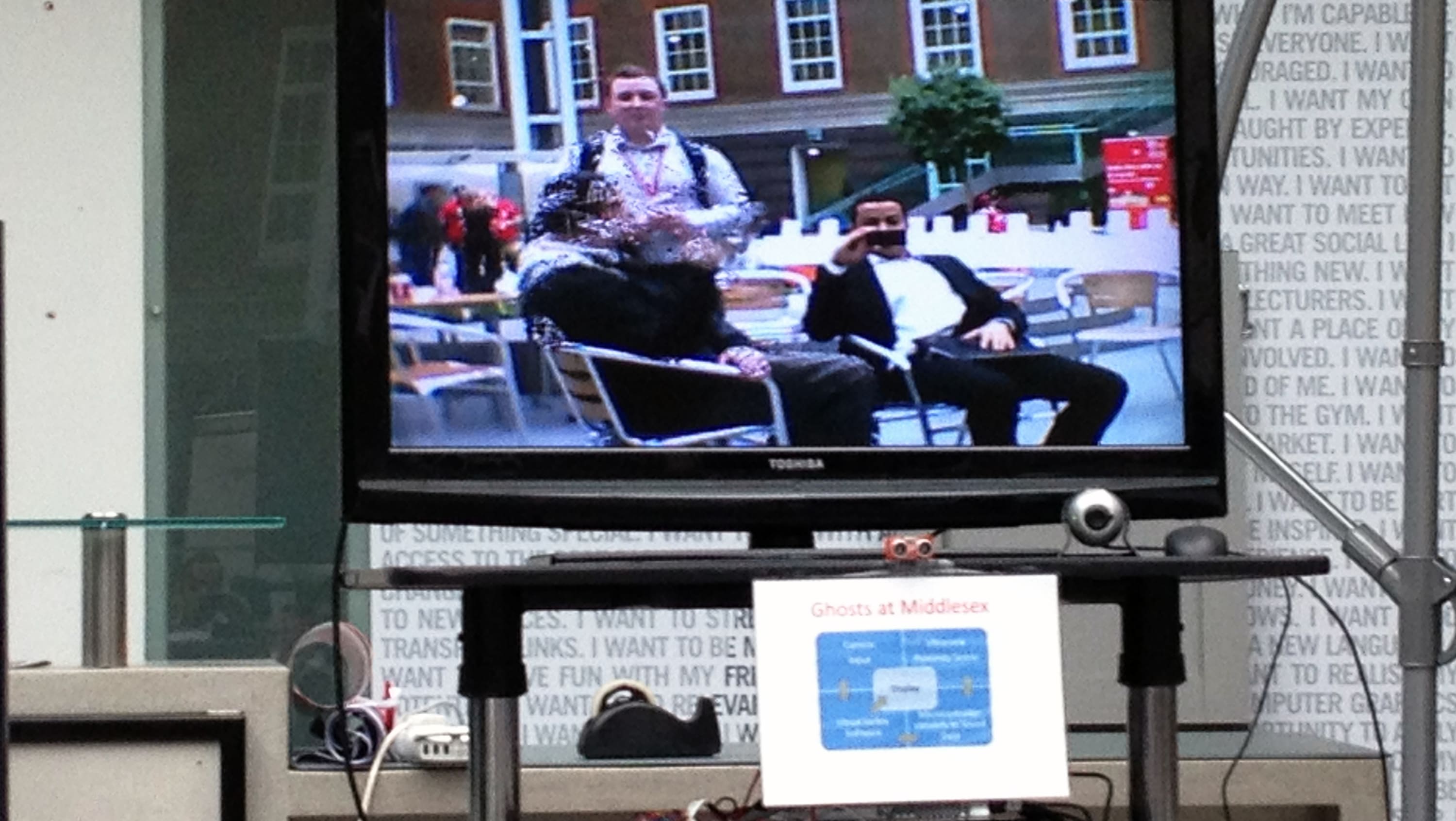
The solution
Many ideas came to mind but the one we liked the most, was creating a technologically advanced walking stick that would guide the user as they walked along the street.
The OpGuide walkabout unique features such as the servo controlled motorized wheel and simple operating interface provided an easy way to navigate the streets and most walkable terrains on a daily basis. This design truly creates a product that offers great flexibility and maneuverability.
Development
User Research
We conducted research on various visual disabilities as well as materials that would be required to construct a production grade smart Kane. A persona was created.
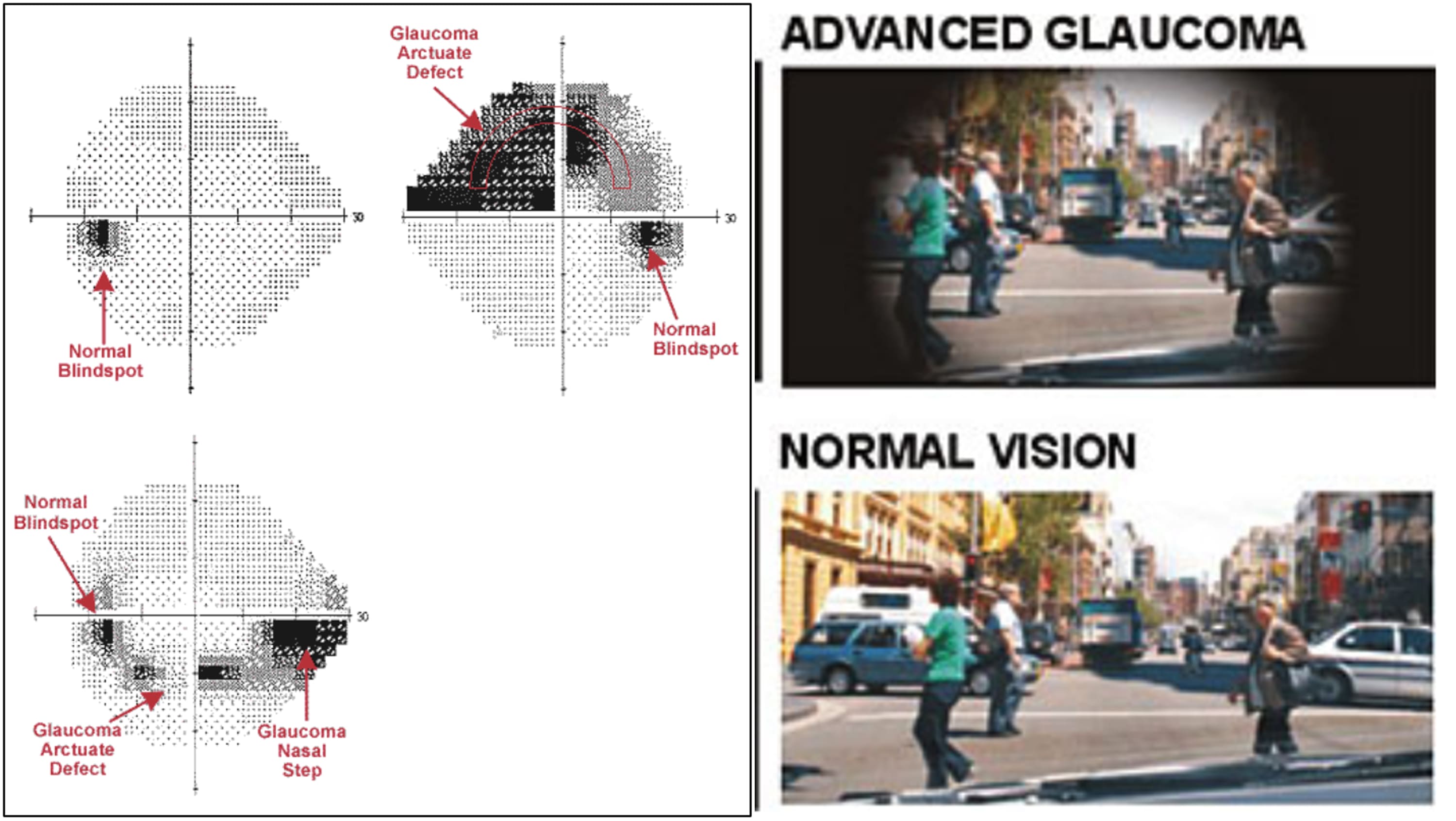

Prototyping
The protype's design was based on modifying a standard Crutch to house all the electronic components as it had already taken into account similar usability features, modification would be done to further enhance the functionality and ease of use when using the device.
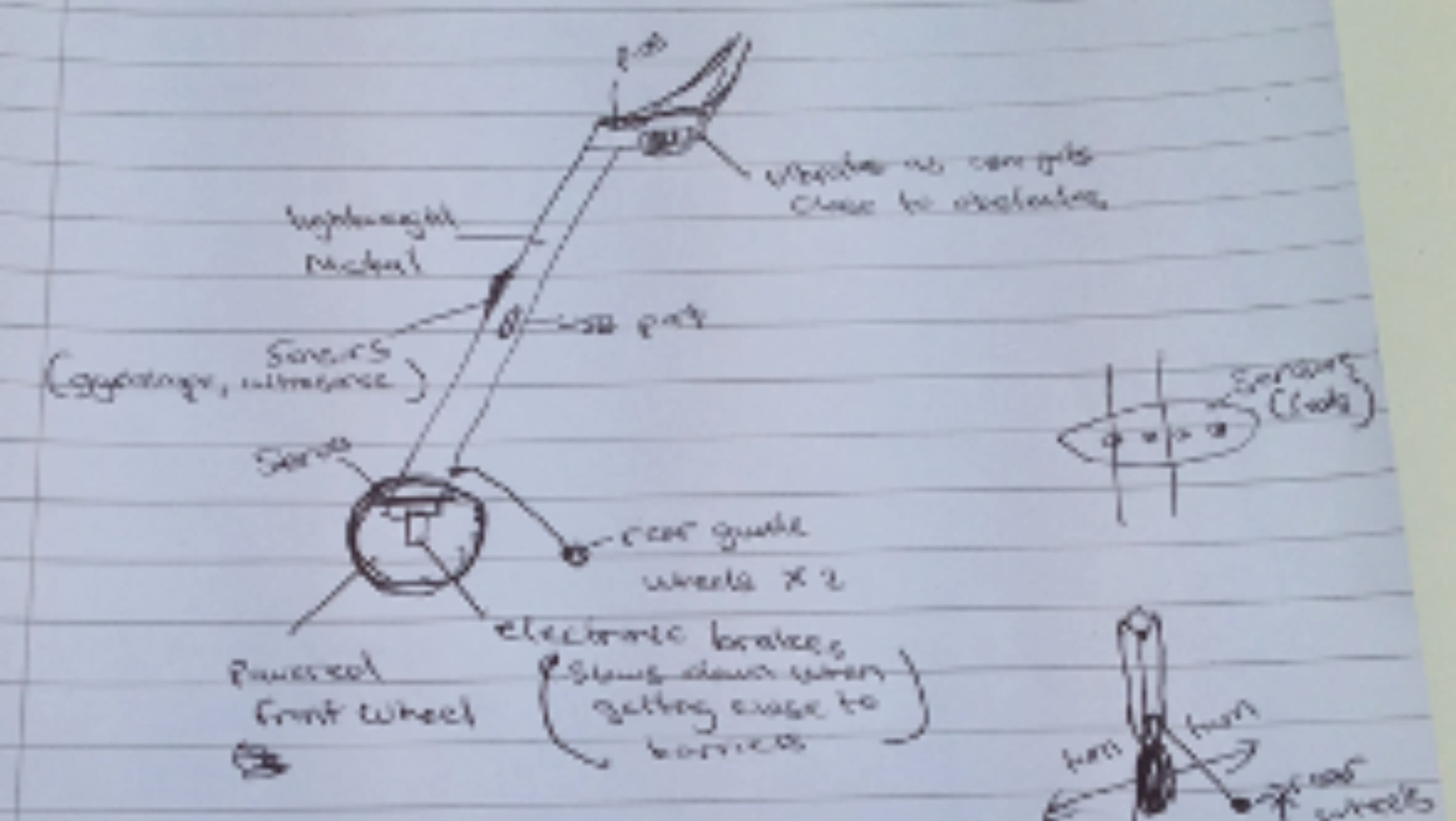
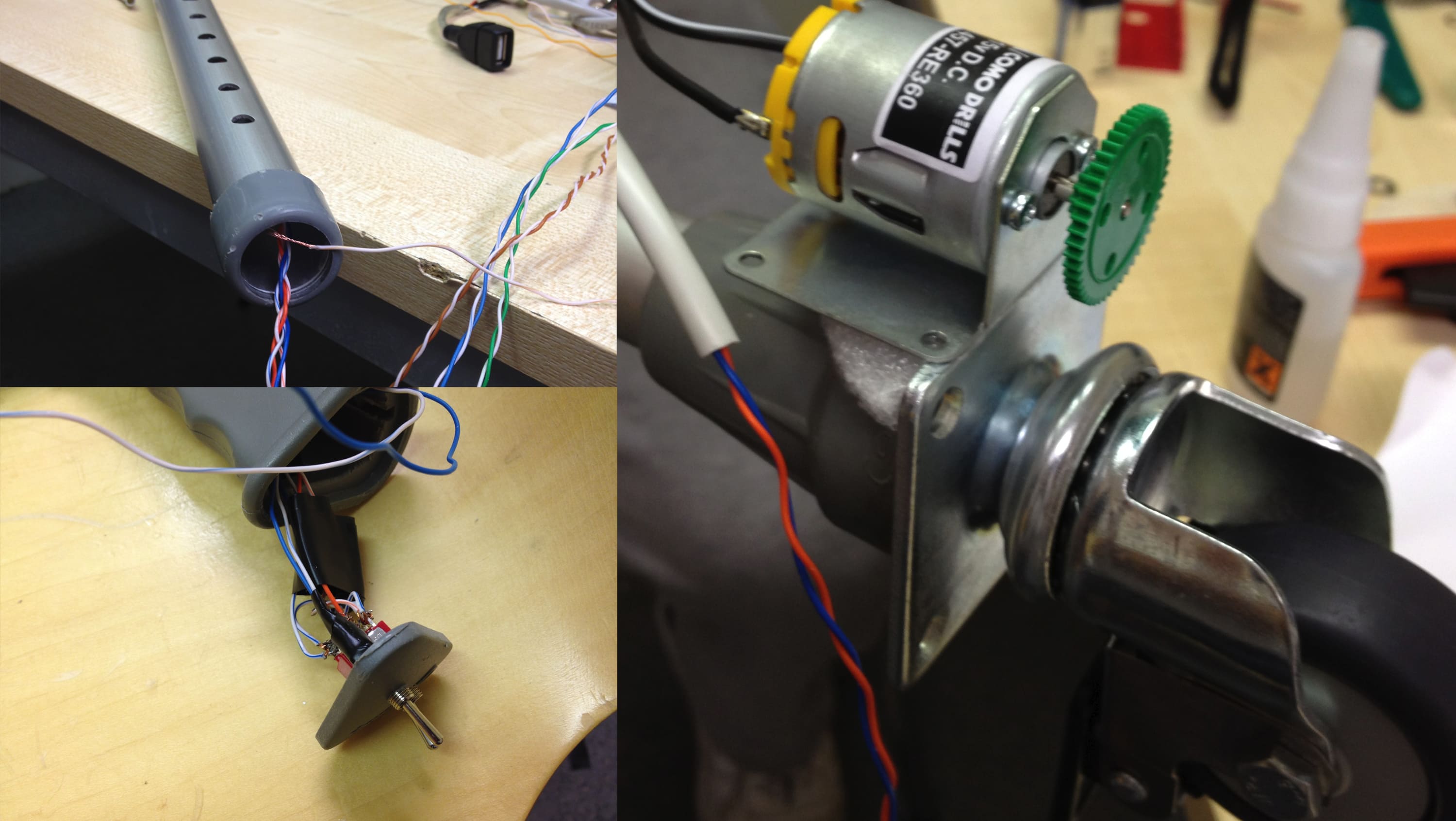
Operation
- Operating the device is fairly simple and involves the user using the power button located just in front of the handle grip. Voice commands would then be used to specify the intended location. A USB port is provided for updates and diagnostics to the device.
- Data sent to the onboard microcontroller, sends an electrical signal to the motorized wheel, which gives a pull motion in the direction, that the user is intended to walk.
- To ensure the reliability of the device during motion, a combination of sensors is used to continuously track the device’s movement. Therefore, the device would continue to operate if GPS were to fail.
- Approaching a barrier or obstacle, haptic feedback will be activated as a way of warning the user they are approaching an obstacle. This feedback intensifies as the object gets closer.
Final Product
